How To Tackle Duplicate Content in a WordPress Blog?
April 12 2017
Content duplicity is something that needs to be avoided in blog writing. It is a critical issue under SEO Google penalties. Google is extremely careful as far as indexing pages is concerned; so, if you do not pay the required attention to it, you better get ready to be spammed. Google penalizes you because it gets confused when it finds the same write-up in two or more pages of your site. We try our best to choose a unique topic for writing a post, but unwillingly or unknowingly, we often become the victims of duplicate content.
What duplicate content exactly is?
Google defines duplicate content as the availability of the same write-up on two or more pages in the same website. This may result due to several reasons like:
- Non-optimized URLs for websites.
- Having both versions of the write-up, one with WWW and the other without the same. Using http:// with https:// too can be a problem.
- Improper management session IDs for shopping portal. Proper management of ids is necessary for dealing with different customers and fulfilling their requests, such as placing an item in a shopping cart. However, the issue is that the URL remains the same for users, with only one difference which is the unique id that is given to each user.
If you are into blog writing and want to know if you are a victim of matching content, use any of the following ways:
- Google Webmaster Tools Diagnostics: This is surely a boon to all bloggers. It involves a simple process under which you need to browse “search appearance” and then select “HTML improvements”; after this, you need to select “Duplicate title tags”, and you would be presented with a list of all the duplicate pages by Google.
- Make use of “site: example.com” in the search box of Google: Type Site: your_site_name.com in the title “Keyword x” in the Google search bar in order to find out all the indexed pages for a particular article on Google. Once you do this, you will get a list of all the pages in your site that have been indexed with the keyword ‘x’, thereby allowing you to check the status of duplicity.
How to solve a content duplicity issue?
No duplicate content
Most of the issues that have been discussed above have simple solutions, such as:
- If there’s session ids in your URL, disable them from settings.
- You need not have duplicate printer friendly pages; instead using a print style sheet is a much better option.
- Stop comments from appearing on different pages by disabling comment pagination.
Redirect all your duplicate content to a canonical URL
When you cannot get rid of all the duplicate URLs, you can always redirect them to a single URL. In order to handle such issues, you can make use of ‘canonical links’ that search engines provide you with.
Duplicate content is increasingly becoming a menace in the blog writing world. Make use of the above ways in order to handle it tactfully.