
30 Content Writing Tools For Social Media Marketing
March 29 2018
Tagged Under : content marketing tools, content writing tools, social media manager, social media marketing tools
Proofreading your social media copy is vital to the success of your business.
Why? The answer is simple. An unprofessional and sloppy piece of content gives your audiences wrong idea about the quality of service or product you provide. A bundle of problems can arise if you are not careful about what you show your readers through social media. Wrong information and reaching wrong websites through errors in links – a lot of things can change the temperament of your target audiences towards your objective
Through this blog, I have brought to you some of the most efficacious content writing tools that can make your posts worth a read.
Table of Contents
WriteRack

If you post tweets of more than 140 characters frequently, this tool is exactly what you need. Instead of posting manually and wasting time, simply sign up for WriteRack and put your long tweet into the tool. It will divide the content and post all tweets at once.
.
Ulysses
Email, new content or texts, in case you are managing a social media account, Ulysses can bring all your writing in one place. Access and organize your content any time you want and save your time just by downloading this tool on any device, be it your desktop or hand-held device.
.
Grammar Guide
As a professional writer, I always feel that grammar is important to make your readers appreciate a work. Grammar Guide offers a detailed guide to every facet of grammar, whether it is about grammar myths or guides. Get yourself heard and liked through correct and meaningful sentences.
.
Polish My Writing
Now, your editing will be clutter-free and clean. A unique style for different types of write-ups is a desire most writers hold close to their hearts. With Polish My Writing or After the Deadline, as it is often referred to, you can correct your grammatical mistakes in an extremely user-friendly manner, with the wrong words getting underlined in blue, red or green.
.
Ideaflip
Having multiple ideas to write a great content piece? Confused? Wait. Use Ideaflip to write, develop your ideas and manage them without any visual limitations. Bring your ideas to life with this tool, instead of simply writing them down on your word doc and wondering which one is the best.
.
Portent’s Content Idea Generator
I came across this headline generator once when I was desperately trying to brainstorm a content topic. Trust me, this tool may come up with simple idea sometimes, but it will definitely change the way you thought to deliver your initial idea. All you have to do is enter a word of your preference into the search field and update the results until and unless you are satisfied.
.
Boom Essays
You are so busy that you do not have enough time to edit your content. You cannot help it if your work demands you to multitask. Put your written pieces in the tool and be rest assured that by the time your final output comes, it will be ready to post on social media. So, go ahead and keep yourself busy in work that demands more attention.
.
HubSpot’s Blog Topic Generator
If generating a topic for your content is becoming a headache you just cannot ignore, HubSpot’s Blog Topic Generator can come to your assistance. Enter 3 keywords and the tool will show you a list of subjects that alleviate all your pain and confusion. Get fresh ideas every time you have to write a blog on different topics and say bye to nerve-wracking mental pressure.
.
1 Checker
1 Checker is an easy to use spelling and grammar checker that operates through a browser. Outlook or Word, it can be downloaded into almost any program. In case you are writing on social media sites, it can correct your work right from the browser. With this unique tool, you can deliver highly improved posts with minimum hassle.
.
StackEdit
Copy text from Google Docs, WordPress or Word or convert text into .html with no worries about the format getting changed. Yes, there is a tool for this as well. StackEdit is an in-browser markdown editor for web writers with multiple layouts, themes and shortcut combinations that help you to customize your content. Sync it with Google Drive and Dropbox and watch the magic unfold. Is your Internet connection not working? Keep your anxieties at bay, as the editor works offline as well.
.
Easy Word Count
Make sure that you write exactly within the word count that you have been asked to maintain. Just copy and paste your writing into the text box and receive instant feedback. Since it is accurate, you need not worry about writing less or more words.
.
Calmly Writer
Microsoft Word may be a great solution as a word-processing application of choice, but not the ultimate solution. Calmly Writer is that powerful tool that can make your work smooth and hassle-free. The capability to insert various quotes, subheadings, links and so on are some of the most basic tools for content writing. You may take a look at the “Focus Mode,” which offers you a completely unique advantage. You can practically focus on one paragraph, while the other paragraphs get blurred.
.
Plagiarism Checker
One of the first tools I started using was a plagiarism checker. You may have taken every step to ensure a completely plagiarism-free writing, but accidents do happen. You do not want to be put on a stake because of a silly carelessness. Do you?
Just check your work to see if the tool triggers any plagiarism issues and edit it before finalizing the post.
.
EduGeeksClub
Get a comprehensive solution for all your writing maladies. EduGeeksClub helps you create informative, well-written and viral content, as well as, editing existing blogs and articles. If you want something as good as human eyes to take a look at your work, this is probably the most useful one.
.
UK Writings
Are you too busy to post on time regularly? If your reply is in the affirmative, a day might come when your social media endeavors may simply become inactive. UK Writings can come to your assistance if you want good quality content to be written.
.
Hemingway
Hemingway’s text editing system is holistic and offers you a complete solution. It highlights complex phrases and sentences, turns active voice sentences into passive voice sentences and helps you to remove extra adverbs. You can see the readability score of the text and change the structure of the text within the tool to improve the score. The tool also allows you to export a file in .html or in a markdown.
.
Language Tool
While going through the grammar checking tools in this blog, you may have been thinking, “These tools are of no use to me because I do not write in English.” To allay your irritation and annoyance, you can resort to Language Tool. Giving instant feedback on spelling and grammar, it is one of those content writing tools that keep in mind the fact that you may not be essentially an English language writer. With more than 20 languages to check, this tool is apt to get the maximum results from your posts.
.
Buffer
Social media posts are not just about quality, the timing of your posts plays a big role in this. Buffer is one such app that can help you in this. Not only can you manage and schedule your posts across your social media accounts, but you can also keep a record of the various stats to understand which time of the day or which day of the week is the best for posting your content.
.
Sniply
Will it not be great if each and every post on social media directs to your website? Here comes Sniply with its unique feature to do exactly that. Every time you link your content to some website of interest to your readers, Sniply is going to display a call-to-action, as well as, a link that takes the audience to your website. If you are into social media post writing, this tool can make things shine for you.
.
Spell Check Plus
Word possesses a built-in spell checker, which is quite good, but not as good as you hoped it would be. While it can tell you which word is wrong, it cannot tell you why it is wrong or how you can correct yourself. And, the onus of correcting the work falls entirely on your shoulders. Why get into such a problem when you have Spell Check Plus? Just paste the write-up and you will get a feedback and an elaborate one at that. So, the next time, you sit to write, you will know where to get it right.
.
Grammar Monster
In case you are looking for a tool that can teach you perfect grammar, Grammar Monster is what you need. In the first place, it will stop mistakes, as you can come across writing and grammar quizzes, lessons, grammar tips, as well as grammar rules. Improve your writing skills and very soon, your social media posts will generate the amount of traffic you are wishing for.
.
Canva
Canva is a unique multimedia tool that can make your writing aesthetically impressive. In case you are a writer with no prior experience in designing, this might be quite a task for you. Enhancing the visual appeal of your post becomes easy and convenient when you have this tool to create infographics, presentations, posters and more.
.
Easel.ly
Infographic designing has proven to be shareable, but making one is quite taxing as far as time is concerned. Also, if you do not have knowledge of graphic designing, the entire process might get on your nerves. With Easel.ly, you can remove, add or edit any element of infographic you need. The good thing about the tool is that you can position each text or object in a symmetrical manner and finally download it as a .pdf. In the event that an infographic already exists and you need to change it, just log in without much ado and upgrade it.
.
Infographic Video Maker
Have you thought about animated infographics? Creating such a wonder is now possible even if you do not have technical knowledge. Infographic Video Maker can bring your words and designs to life and make them spring from the screen to the hearts of your audiences.
.
Memegenerator
Today, memes are a deciding factor in the success of your social media posts. If you love cracking jokes and your sense of humor is of massive quality, make use of Memegenerator. Be it from scratch or from current templates, you can drive reach in just a few minutes.
.
Snappa
Snappa has in store for you graphics you have already created and permits you to go back to your custom designs if you ever feel like redesigning or editing your design. You can schedule image posts via the Snappa app to guarantee that your fans never move away from your social media page. Are you good at photography? If yes, you can click photos, add a few special effects and then get them posted.
.
Google Calendar
Using Google Calendar for planning is a common thing to do these days. Have you thought about turning it into a daily planner for your social media posts? Write down topic ideas for posts in the future and schedule posts as per dates and specific time.
.
Feedly
Feedly assists you to stay aware of the most recent news associated with your domain of expertise and interests. Feedly also gives you the liberty to create your own feed by following blogs, YouTube channels and more.
.
Twitter Trending Topics
It is a section on the Twitter homepage which collects information about the up-to-date topics. You may filter them by Twitter pages/users you follow and location. Make the maximum use of the hashtag searches. Read tweets and you will be aware of the matters that pique the interests of people and have higher chances to be read by your readers.
.
Wordy
Send your social content to wordy and they will edit your content in real-time and that too in less than 20 minutes.
.
These extraordinary tools will easily become your reliable assistants and make your work easy as a social media manager. So, good luck on saving time and emphasizing the quality of your content.































great post buddy !!
Thank you!
[…] Read More : 30 Content Writing Tools For Social Media Marketing […]
Amazing content, love the way you structure your points with images. i have included some more tools for content writing in my blog Please check it out. Thanks